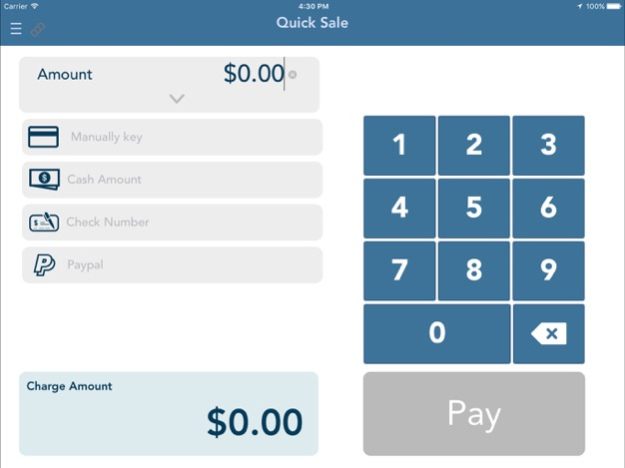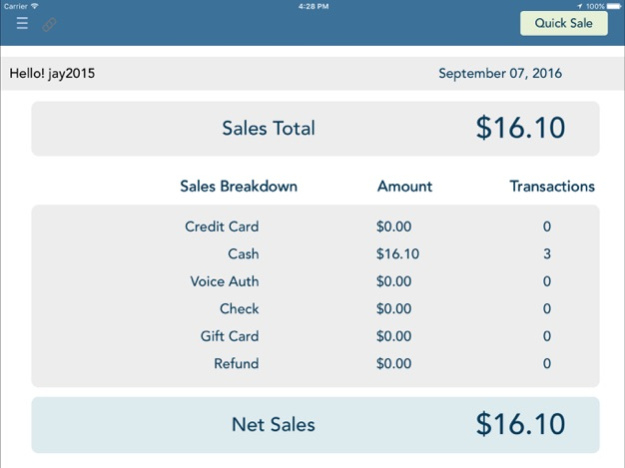Banquest 2.1.39
Continue to app
Free Version
Publisher Description
Banquest lets you transform any Apple device into a complete checkout tool with diverse payment options, security features, and inventory management tools. Download the app today to start selling products on the go, capture payments in a retail store or process securely, anywhere in between.
This application allows you to safely and securely process cash, credit card, gift card and check transactions from your device and manage inventory directly from a built-in database. Paired with compatible card swipers and Bluetooth receipt printers, accepting secure payments for any type of business is made simple with the Banquest POS application. Please note a merchant account is required to use this application.
All transactions, data, and orders are stored on Level-1 PCI Compliant payment gateway. If your device is lost, stolen or damaged, just log in to the application on another device and recover your transactions, orders, and batches through an automatic sync with our console.
Application Features:
• Card Swiper, Barcode Scanner, and Receipt Printer Compatibility. Securely swipe credit cards with the PaySaber Jack, PaySaber Clip, PaySaber Jr., PaySaber Go and Infinite Peripherals card readers. Wirelessly print receipts and scan barcodes with the WSP-R240i Bluetooth printer or hook up to a Star TSP143 LAN printer.
• Cash Transactions Cash is one of many acceptable payment methods within this application and capabilities that allows cash transactions to be recorded for transaction history reporting.
• Customer Management and Payments Create and manage customer accounts including preferred payment method for quick, easy and secure transactions for return customers.
• Split Orders This application supports and records orders even when split payment types are used to ensure accurate transaction history reports.
• Product Management and Inventory Control Load your product database into the application to manage inventory and generate reports.
• Order and Transaction History, Batch Management View a detailed report of orders and transactions processed on your merchant account.
• Permissions Permission options allow you to set different standards of security for users or employees utilizing your point of sale system.
• Quick Sales/Refund Against Previous Transactions Using Tokenization Quickly and securely process a quick sale or refund using the option of free tokenization.
• Supports contactless payments such as Apple Pay, Samsung Pay.
• Supports EMV payments through devices such as Ingenico ICMP and Castles MP200.
• It supports major platforms like First Data, TSYS, Chase Paymentech, Global and more.
• It gives you the ability to connect unlimited Apple devices to one gateway account and stores transactions for the life of an account. • It includes full feature fraud detection suite and manager.
• A QuickBooks plugin is available for reporting and integration.
• You can easily download and share transaction history reports.
• It works with major eCommerce shopping carts integrated with the gateway.
• Free online customizable payment forms are available.
CUSTOMER SERVICE SUPPORT:
• Call +1-855-323-8300 for Free Customer Support
• Please visit www.banquest.com for More Information
• Email support@banquest.com for email support.
Nov 1, 2022
Version 2.1.39
Thank you for using Banquest. We update our app regularly to make sure it works best for you. This version includes several bug fixes and performance improvements.
Updates:
- Performance improvement
- Minor bug fixes
About Banquest
Banquest is a free app for iOS published in the Office Suites & Tools list of apps, part of Business.
The company that develops Banquest is Banquest Payment Systems, Inc.. The latest version released by its developer is 2.1.39.
To install Banquest on your iOS device, just click the green Continue To App button above to start the installation process. The app is listed on our website since 2022-11-01 and was downloaded 0 times. We have already checked if the download link is safe, however for your own protection we recommend that you scan the downloaded app with your antivirus. Your antivirus may detect the Banquest as malware if the download link is broken.
How to install Banquest on your iOS device:
- Click on the Continue To App button on our website. This will redirect you to the App Store.
- Once the Banquest is shown in the iTunes listing of your iOS device, you can start its download and installation. Tap on the GET button to the right of the app to start downloading it.
- If you are not logged-in the iOS appstore app, you'll be prompted for your your Apple ID and/or password.
- After Banquest is downloaded, you'll see an INSTALL button to the right. Tap on it to start the actual installation of the iOS app.
- Once installation is finished you can tap on the OPEN button to start it. Its icon will also be added to your device home screen.